Accessibility.
This outlines how the web site can be made more accessible for users.
Using Web Technologies
You may find making changes to your web browser settings help you use this web site. You can change the options in your browser to adjust the size of the text, the colour of the text and the colour of the background. If you are using the latest version of Internet Explorer you will be able to override the colour scheme of this and many other websites.
Filling In Forms
When filling in any online forms we would recommend the following:
- Read all of the form carefully before attempting to fill it in
- When you do fill the form in you may find it more useful to turn Virtual PC Cursor off if you are using the screenreader JAWS version 3.3 or above
- Once you have filled the form in, turn Virtual PC Cursor back on and check what you have entered – then submit the form
Changing Browser Settings
You may find it useful to change the default colours and fonts used on your computer. The procedure for doing this is different for different versions of Windows and other operating systems. You should therefore consult your computer’s Help facility for instructions on doing this.
Our Accreditations
VPS Group business units Nexus and VPS Site Security are approved by the SIA within the Approved Contractor Scheme (ACS) for Security Guarding, Key Holding and CCTV.